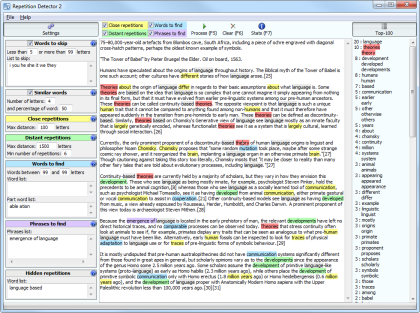How to enlarge the text size in RD2
Repetition Detector allows you to enlarge the text size with a very easy process : You have just to place ("to click") the curser mouse in the texte, and then, with Control" key + Central thumb wheel of the mouse , you may calibrate (zoom/unzoom) the size of text
You may also "erase" the amovible panels on the top right and top left ("settings" and "top100"), to have more "place" for the text, in "full screen" (you have juste to click on the concerned panels names to erase them or to show them)
Try the complete version of Repetition Detector 2 for free
http://www.repetition-detector.com
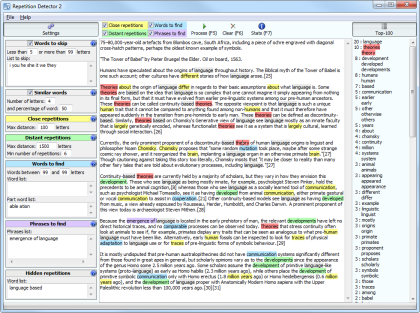
You may also "erase" the amovible panels on the top right and top left ("settings" and "top100"), to have more "place" for the text, in "full screen" (you have juste to click on the concerned panels names to erase them or to show them)
Try the complete version of Repetition Detector 2 for free
http://www.repetition-detector.com